10 Best Wiki Plugins for WordPress Knowledge Bases (2025)
10 Best Wiki Plugins for WordPress Knowledge Bases (2025)
Looking to build a help center or knowledge base in WordPress? You’ve come to the right place. In this guide, we’ll cover the 10 best wiki plugins for WordPress websites in 2025 — whether you're creating product docs, internal wikis, or customer support hubs.
Whether you’re running a SaaS platform, a membership site, or just want to help users find answers faster, these plugins offer a range of features to suit every need — from free, lightweight tools to advanced, AI-powered solutions.
Quick Recommendation
If you're short on time and want something powerful out of the box, BetterDocs Pro is a strong choice. It's fast, beautifully designed, and includes features like live search, AI integration, and built-in analytics — all without needing custom code.
Note: We may earn a small commission if you choose to buy BetterDocs through our link. This helps support Minimadesk and keep our content free.
10 Detailed Comparison of the 10 best wiki plugins
| Plugin | Free | Best For | Standout Feature | Price |
|---|---|---|---|---|
| BetterDocs Pro | ✅ | AI docs, Elementor users | Sticky TOC, live search | From $69/yr |
| Heroic Knowledge Base | ❌ | Support centers | Analytics, feedback | From $149/yr |
| BasePress | ✅ | Multi-KB setups | Role restriction, themes | From $79/yr |
| weDocs | ✅ | Simple internal docs | Drag-and-drop builder | Free |
| Echo Knowledge Base | ✅ | Design-heavy sites | Layout control, private docs | From $46/yr |
| Helpie WP | ❌ | Team collaboration | Frontend editing, roles | From $49/yr |
| Yada Wiki | ✅ | Lightweight wikis | Shortcodes, TOC | Free |
| WPHelpere | ❌ | SEO-focused help sites | Fast search, custom icons | From $29 |
| Encyclopedia / Glossary | ✅ | Glossary + interlinking | Tooltip, A-Z index | $55 |
| EazyDocs | ✅ | One-page documentation | Live search, scroll layout | From $49/yr |
10 Best WordPress Wiki Plugins (2025 Picks)
1. BetterDocs Pro
[caption id="attachment_41704" align="alignnone" width="590"] BetterDocs Pro photo[/caption]
BetterDocs Pro photo[/caption]
Best for: AI-powered docs + Elementor/Gutenberg
Free version: ✅ | Price: From $69/year
BetterDocs Pro is perfect for modern websites. With instant live search, sticky table of contents, analytics, and ChatGPT-assisted answers, it's the fastest way to build docs that feel premium.
2. Heroic Knowledge Base
[caption id="attachment_41705" align="alignnone" width="2530"]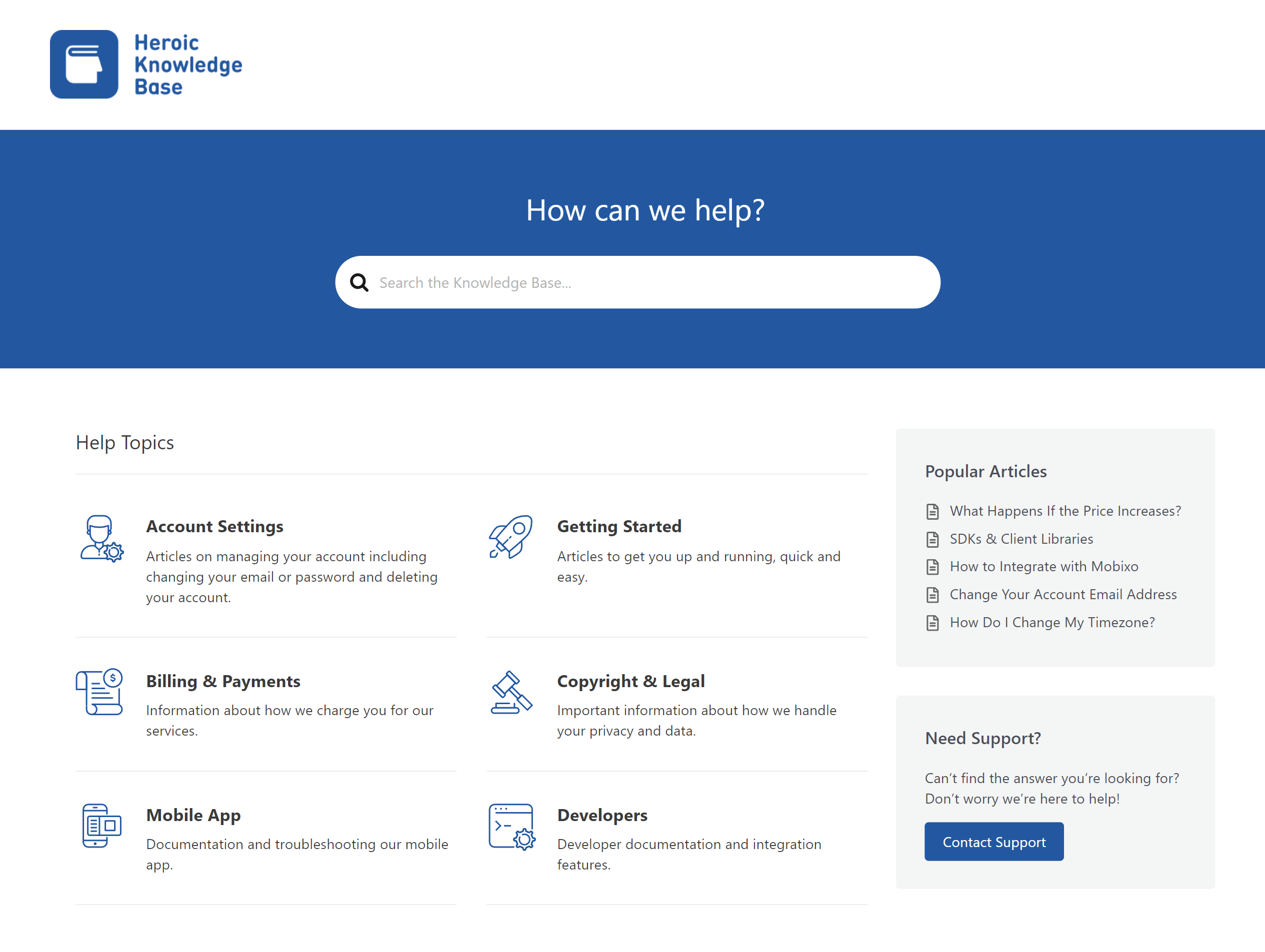 Heroic Knowledge Base photo[/caption]
Heroic Knowledge Base photo[/caption]
Best for: High-traffic support centers
Free version: ❌ | Price: From $149.50/year
Offers advanced search, article feedback, drag-and-drop article ordering, and analytics to understand user behavior. Ideal for SaaS or customer success teams.
3. BasePress
[caption id="attachment_41707" align="alignnone" width="1092"]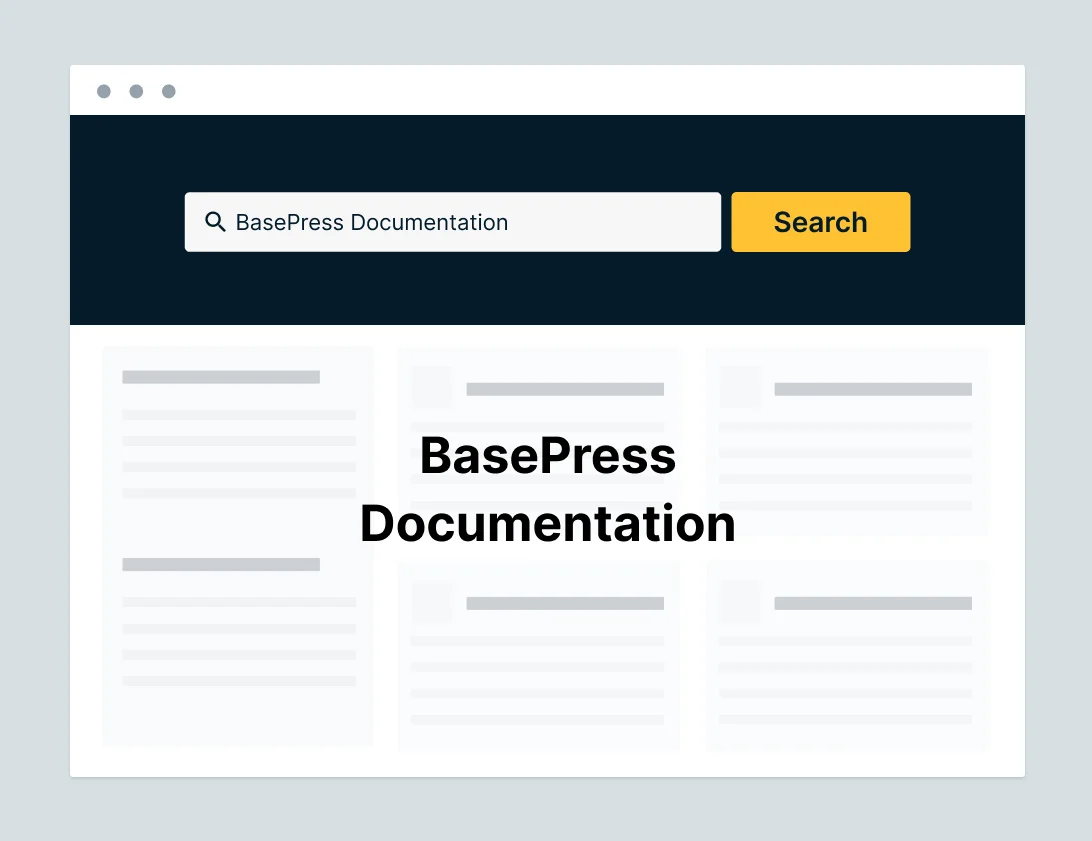 BasePress photo[/caption]
BasePress photo[/caption]
Best for: Multi-product or multi-team documentation
Free version: ✅ | Price: From $79/year
Easily create multiple knowledge bases with clean designs and user role restrictions. Great for agencies and product teams.
4. weDocs
Best for: Simplicity and speed
Free version: ✅ | Price: Free
A lightweight solution for small teams or solopreneurs. Offers nesting, drag-and-drop ordering, and fast performance.
5. Echo Knowledge Base
[caption id="attachment_41709" align="alignnone" width="1280"]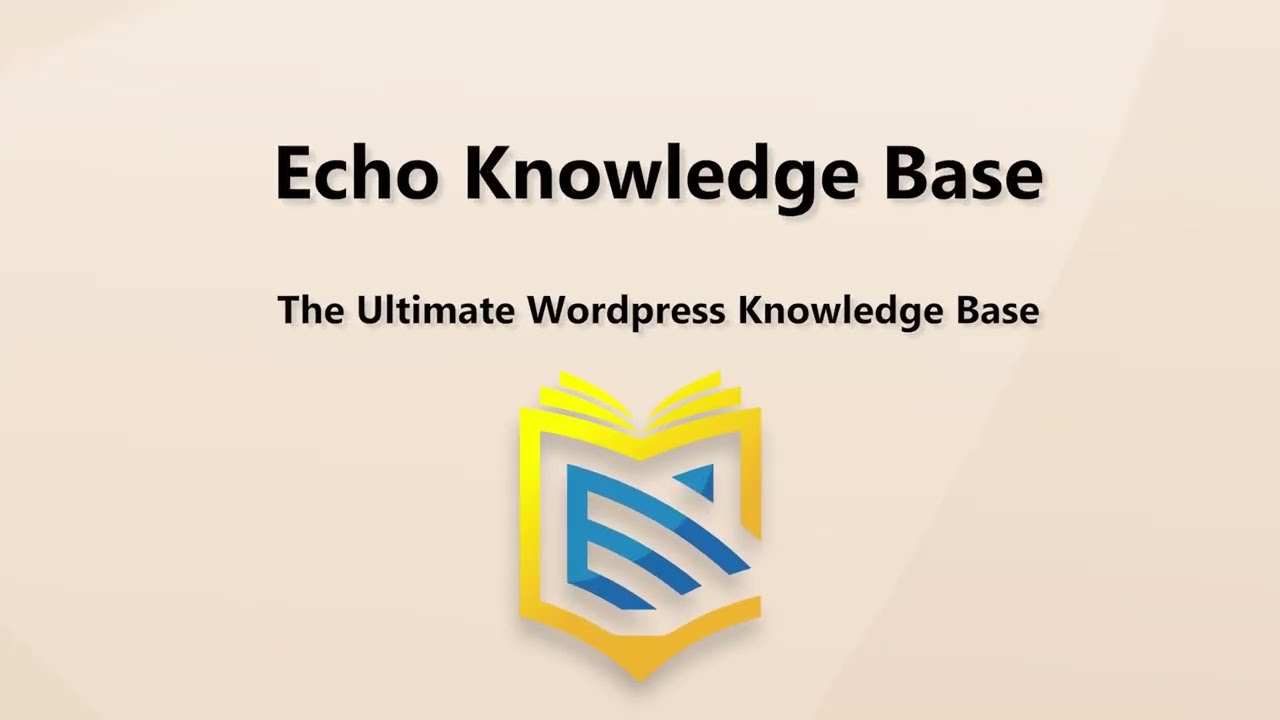 Echo Knowledge Base photo[/caption]
Echo Knowledge Base photo[/caption]
Best for: Visual layout customization
Free version: ✅ | Price: From $46/year
Comes with 26 pre-built responsive designs and strong customization tools. Great for branding-focused websites.
6. Helpie WP
[caption id="attachment_41710" align="alignnone" width="698"]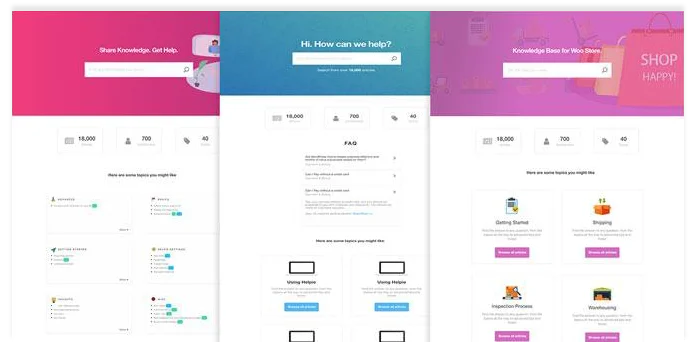 Helpie WP phoyo[/caption]
Helpie WP phoyo[/caption]
Best for: Collaborative teams
Free version: ❌ | Price: From $49/year
Helpie WP is a powerful wiki and knowledge base plugin designed for team collaboration. It offers frontend editing, revision history, access controls, and is perfect for internal wikis and employee docs.
7. Yada Wiki
[caption id="attachment_41711" align="alignnone" width="772"]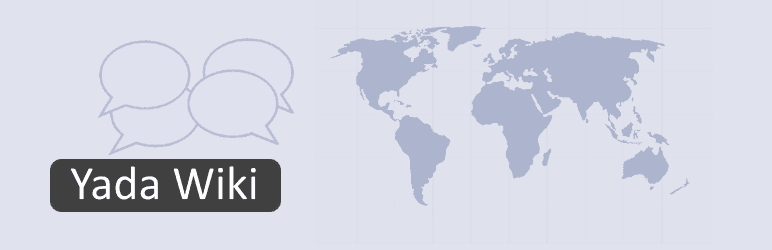 Yada Wiki photo[/caption]
Yada Wiki photo[/caption]
Best for: Free, no-frills wikis
Free version: ✅ | Price: Free
Adds a new post type for wiki articles, with TOC and linking tools. Basic but effective if you want a wiki format without complexity.
8. WPHelpere
[caption id="attachment_41712" align="alignnone" width="590"] WPHelpere[/caption]
WPHelpere[/caption]
Best for: Public-facing help sites
Free version: ❌ | Price: From $29
Includes a sleek interface, voting tools, AJAX search, and SEO-ready structure. Best for sites that care about appearance and usability.
9. Encyclopedia / Glossary / Wiki
[caption id="attachment_41713" align="alignnone" width="815"]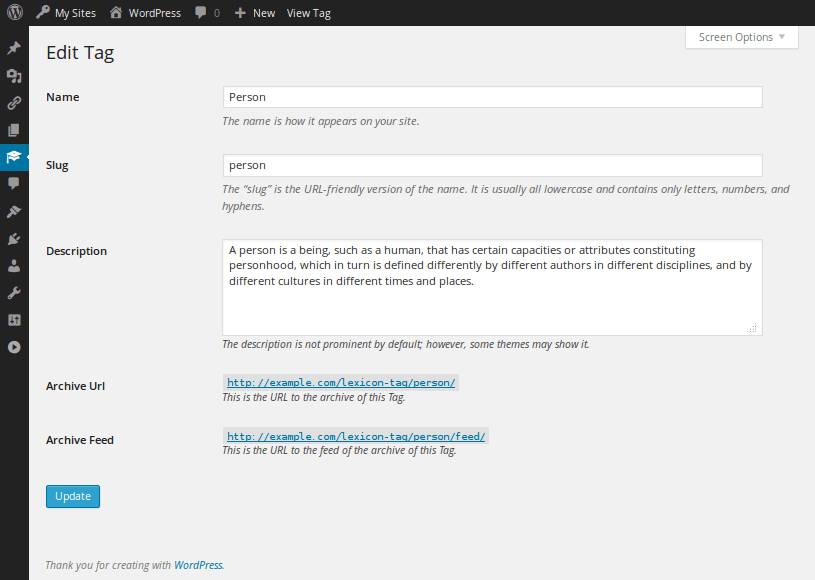 Encyclopedia / Glossary / Wiki photo[/caption]
Encyclopedia / Glossary / Wiki photo[/caption]
Best for: Educational sites and glossaries
Free version: ✅ | Price: $55
Great for building a Wikipedia-style lexicon with automatic interlinking and A–Z filtering. Also supports multilingual content.
10. EazyDocs
[caption id="attachment_41714" align="alignnone" width="1544"]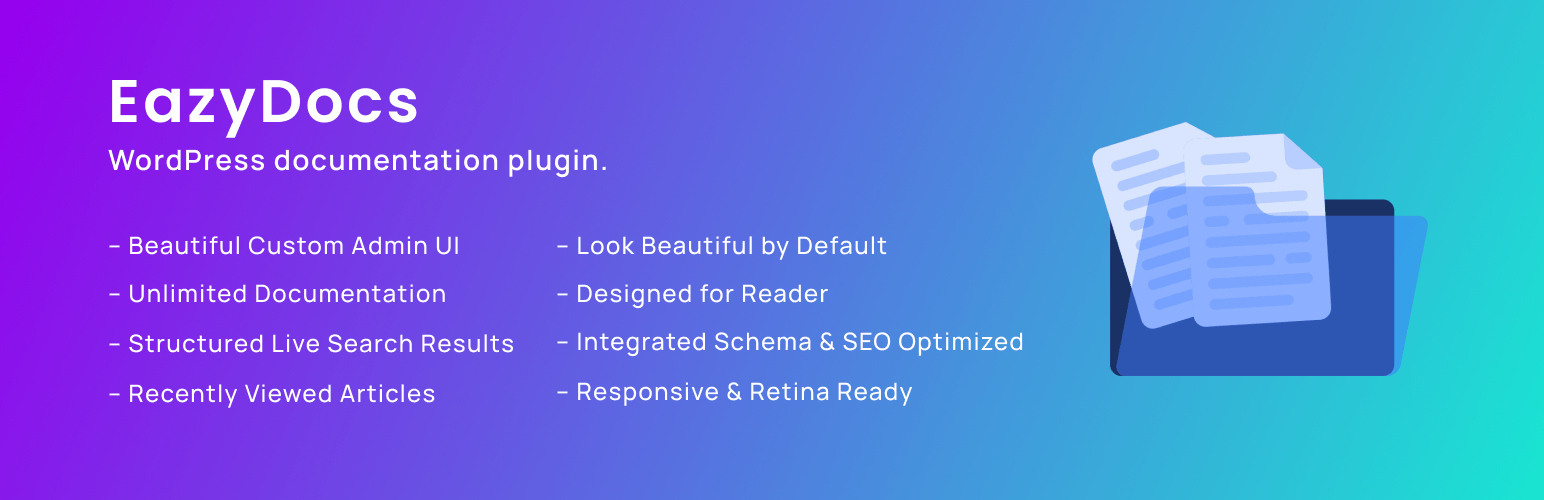 10. EazyDocs[/caption]
10. EazyDocs[/caption]
Best for: Stylish one-page documentation
Free version: ✅ | Price: From $49/year
Built for speed and style. Offers a one-page scroll layout, live search, and customization options.
🧠 Which One Should You Choose?
-
Best overall: BetterDocs Pro
-
For support teams: Heroic Knowledge Base
-
Free and simple: Yada Wiki or weDocs
-
For collaboration: Helpie WP or BasePress
-
For customization/design: Echo KB or WPHelpere
💰 How to Monetize Your Wiki Site
If you're serious about building a professional documentation hub, you can also make it profitable:
-
💸 Promote affiliate tools directly in your help articles (like BetterDocs)
-
🔐 Lock premium docs behind a membership plugin (like Restrict Content Pro)
-
📈 Use analytics to track engagement and optimize top-performing pages
📌 Final Thoughts
Building a wiki on WordPress used to require complex code. Not anymore. These plugins make it easy to organize your knowledge, improve user experience, and reduce support load.
If you want a fast, smart, and scalable solution — BetterDocs Pro is your best bet.
Frequently Asked Questions
What is a WordPress wiki plugin?
A WordPress wiki plugin helps you organize and display documentation, tutorials, FAQs, or internal knowledge in a structured, searchable format — like a mini Wikipedia for your website.
Which is the best free WordPress wiki plugin?
If you're looking for a free option, Yada Wiki and weDocs are excellent starting points. They’re lightweight, easy to use, and integrate well with most themes.
Can I build a knowledge base without code?
Absolutely. All the plugins listed in this guide are beginner-friendly and require zero coding knowledge. Many offer drag-and-drop features and integrations with page builders like Elementor or Gutenberg.
Which plugin works best with Elementor?
BetterDocs Pro works seamlessly with Elementor and Gutenberg. It’s optimized for speed, mobile responsiveness, and includes pre-designed templates.
Can I create multiple knowledge bases with one plugin?
Yes. BasePress allows you to manage multiple knowledge bases on a single WordPress site. This is especially useful for SaaS companies, agencies, or product documentation.
How do I make money from a WordPress wiki?
You can monetize your knowledge base by:
-
Promoting affiliate tools (like BetterDocs)
-
Locking premium documentation behind a paywall
-
Offering downloadable resources or tutorials for sale
Does BetterDocs work with AI or ChatGPT?
Yes! BetterDocs Pro includes AI-powered features that help users find answers quickly. It’s one of the few plugins actively integrating modern AI functionality into documentation systems.
🔗 Read more from MinimaDesk:
- How Many WordPress Plugins Are Too Many? Best Practices for Performance Optimization
- How to Fix Broken Permalinks in WordPress: A Step-by-Step Guide
- WooCommerce vs BigCommerce: A Detailed Comparison for WordPress Users
- How to Use Shortcodes in WooCommerce: A Complete Guide
🎁 Download free premium WordPress tools from our Starter Tools page.
Comments
Post a Comment